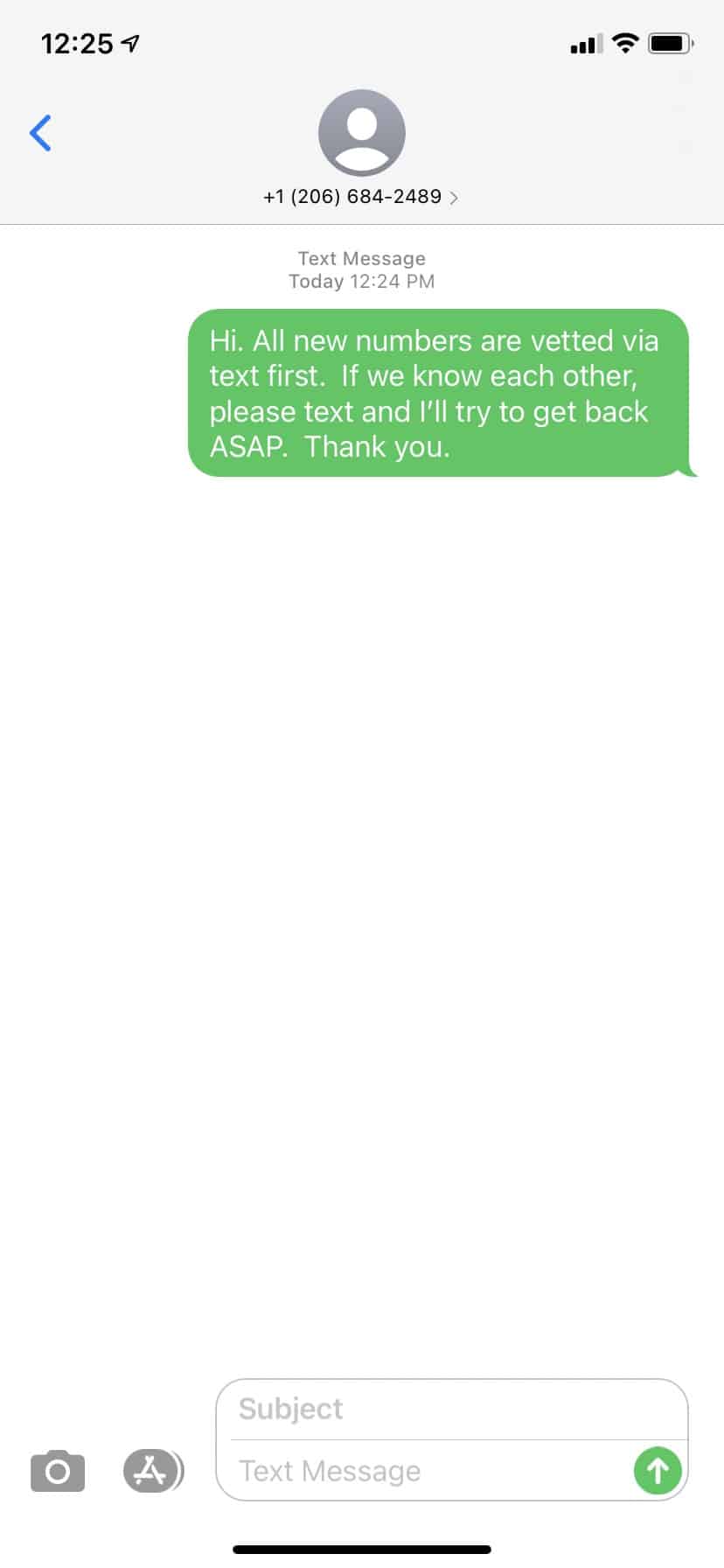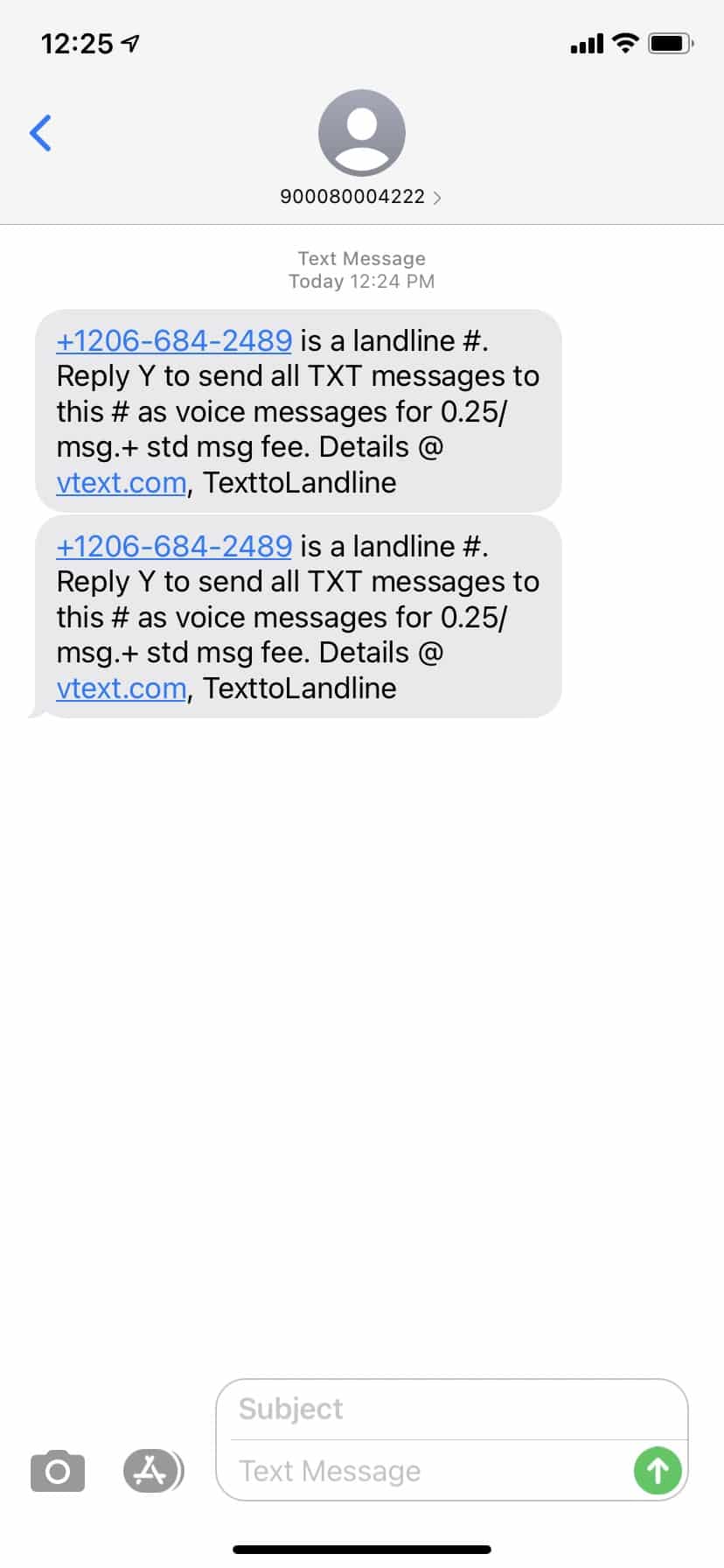Today, I figured out how I’m going to help you all block the stupid @#$!@$ spammers out there. If you’ve
The BEST Way to Identify and Block Spammers
Today, I get this phone call from a phone number that’s not in my contacts directory. However, it is from the same zip code. So, I wonder, “Is it a friend who I haven’t added to the contacts list?” Also, the number 206-684-2489 didn’t look too spammy. When numbers have repeated numbers or easier to remember like 206-111-0000, it seems more commercial.
Respond by text to test the spammer
While the number is ringing, I think of a brilliant idea. Our phones have functions where you can text back the individual. My default settings “respond with”:
- Sorry, I can’t talk right now.
- I’m on my way.
- Can I call you later?
- or “Custom”

I thought to myself that I could send them a quick text asking them to text me because I don’t recognize the number. I decided to send them the following message:
This seems like a reasonable Hi. All New Numbers are vetted via text first. If we know each other, please text and I’ll try to get back ASAP. Thank you.
You accomplish a few things:
- You’re honest and direct and clear. As a result, the person on the other end (or spammer or robocaller) will know that you’re doing something very normal and safe. You’re being reasonable and give the person on the other end a way to still reach you. If they read the message, they WILL text you if they are someone who simply is not in your rolodex (contacts list) and relatively new in your life.
- You establish rapport. You can say things like “Have a nice day” or at least say “Thank you”.
-
And as I found out today, but you end up discovering they are most likely a spammer.
People do NOT use landlines; Spammers and Robocalls come from land lines
You can see the number is coming from a landline. Who uses a landline? Spammers.
Add to the “Block This Caller” list
This message came in immediately after texting them. It proved it was a number I should mark “blocked phone number”. Moving forward, I don’t have to worry about this spammer.
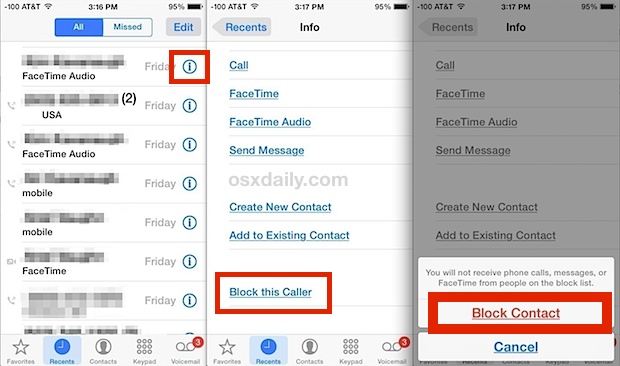
And if this wasn’t enough, I just looked up all the other top strategies online for blocking these companies and people who waste our time:
Top 3 Resources on the Internet for “block(ing) spam calls”
Apple’s Instructions on How to “Detect and block spam phone calls”
You can use Silence Unknown Callers or a third-party app to block spam calls on your iPhone.
Turn on Silence Unknown Callers
With iOS 13 and later, you can turn on Silence Unknown Callers to avoid getting calls from people you don’t know. This blocks phone numbers that you’ve never been in contact with and don’t have saved in your contacts list. If you’ve previously texted with someone using their phone number or if a person has shared their phone number with you in an email, a phone call from that number will go through.

To turn on Silence Unknown Callers, go to Settings > Phone, then scroll down, tap Silence Unknown Callers, and turn on the feature. Calls from unknown numbers are silenced and sent to your voicemail, and appear in your recent calls list.
Incoming calls will come through from people that are saved in your contacts list, recent calls list, and from Siri Suggestions to let you know who’s calling based on phone numbers included in your emails or text messages.
If an emergency call is placed, Silence Unknown Callers will be temporarily disabled for the next 24 hours to allow for your iPhone to be reached.
Before you turn on Silence Unknown Callers, make sure you have important contacts saved or you could miss a phone call that you don’t want to miss. The call will still go to voicemail and appear in your recent calls list, but you won’t get a notification while the call is ringing.


Set up an app to filter and detect spam calls
-
- Go to the App Store and download an app that detects and blocks spam phone calls. You can download and install multiple apps with this feature from different app developers.
- Go to Settings > Phone.
- Tap Call Blocking & Identification.
- Under Allow These Apps To Block Calls And Provide Caller ID, turn the app on or off. You can also reorder the apps based on priority. Just tap Edit and then drag the apps in the order you want them.
Phone numbers that appear under Blocked Contacts are numbers that you manually block.

When you receive a call, your device checks the caller’s number and compares it to the list of phone numbers in your third-party spam apps. If there’s a match, iOS displays the identifying label chosen by the app, for example Spam or Telemarketing. If the app determines that a phone number is spam, it may choose to block the phone call automatically. Incoming calls are never sent to third-party developers.
If you determine that a number is from a spam caller, you can block the number manually on your device. Phone numbers that you manually block appear under Blocked Contacts.
If you no longer want to use the app, you can remove it.
Information about products not manufactured by Apple, or independent websites not controlled or tested by Apple, is provided without recommendation or endorsement. Apple assumes no responsibility with regard to the selection, performance, or use of third-party websites or products. Apple makes no representations regarding third-party website accuracy or reliability. Contact the vendor for additional information.
FCC’s “Stop Unwanted Robocalls and Texts”
Latest News and Updates
sort byJuly 9, 2020: Blog: The Promise of Call Blocking | Consumer Tools and Resources
sort byJune 25, 2020: FCC Report: Robocall Blocking Tools Widely Available | Report (pdf)
sort byJune 9, 2020: FCC Proposes Record $225M Fine for 1 Billion Spoofed Robocalls
sort byFCC Consumer Video: Don’t Hang On, Hang Up! – To watch this video with captions, click “play,” then the “CC” icon.
sort byMore Video – Chairman Pai on neighbor spoofing.
Unwanted calls – including illegal and spoofed robocalls – are the FCC’s top consumer complaint and our top consumer protection priority. These include complaints from consumers whose numbers are being spoofed or whose calls are being mistakenly blocked or labeled as a possible scam call by a robocall blocking app or service. The FCC is committed to doing what we can to protect you from these unwelcome situations and is cracking down on illegal calls in a variety of ways:
-
- Issuing hundreds of millions of dollars in enforcement actions against illegal robocallers.
- Empowering phone companies to block by default illegal or unwanted calls based on reasonable call analytics before the calls reach consumers.
- Allowing consumer options on tools to block calls from any number that doesn’t appear on a customer’s contact list or other “white list.”
- Requiring phone companies to implement caller ID authentication to help reduce illegal spoofing.
- Making consumer complaint data available to enable better call blocking and labeling solutions.
Check out the consumer guide on Call Blocking Tools and Resources, which includes information on many of the call blocking and labeling tools currently available to consumers.
Learn more about FCC Initiatives to Combat Robocalls and Spoofing and download the FCC Report on Robocalls.
File a complaint with the FCC if you believe you have received an illegal call or text, or if you think you’re the victim of a spoofing scam. Click the tabs below for tips, FAQs and resources.
Printable Version
The Federal Trade Commision’s How to Block Unwanted Calls
Scammers can use the internet to make calls from all over the world. They don’t care if you’re on the National Do Not Call Registry. That’s why your best defense against unwanted calls is call blocking.
Which type of call-blocking or call-labeling technology you use will depend on the phone — whether it’s a mobile, traditional landline, or a home phone that makes calls over the internet (VoIP).
- What Is Call Blocking?
- Block Calls on a Mobile Phone
- Block Calls on a Home Phone That Uses the Internet (VoIP)
- Block Calls on a Traditional Landline
- What About the National Do Not Call Registry?
- What About Robocalls?
- Calls from Fake Numbers — or “Spoofingâ€
- Report Unwanted Calls
What Is Call Blocking?
When we talk about call blocking, we’re talking about technologies or devices that can stop a lot of the unwanted calls you get — like scam calls and illegal robocalls — before they reach you. Mobile phones, landlines, and home phones that use the internet (VoIP) each have their own call-blocking options. Just know that call-blocking services could block some legitimate calls.
Some companies also offer call labeling. Call-labeling services show categories like “spam†or “scam likely†on your phone’s display for incoming calls. Then you can decide whether to answer the call.
Block Calls on a Mobile Phone
Download a call-blocking app
One of the best ways to block unwanted calls on a mobile phone is to download a call-blocking app. A call-blocking app acts like a filter. The company behind the app uses call data or reports from users to predict which calls are illegal or likely scams. The app then intercepts those calls before they reach you. Some apps are free, but others you have to pay for.
To get a call-blocking app:
- Go to the online app store for your phone’s operating system (iOS, Android, etc.) and look at ratings for different apps.
- Look online for expert reviews on call-blocking apps.
- You also can find a list of call-blocking apps for mobile phones at ctia.org, a website for the U.S. wireless communications industry. The site lists apps specific to Android, BlackBerry, iOS (Apple), or Windows devices.
Apps typically let you choose how to respond to calls flagged as scams. Calls might:
- be stopped
- ring silently
- go straight to voicemail
Apps also can let you do things like:
- block calls based on the geographic location or area code of the incoming call
- let you create blacklists of numbers to block, or whitelists of numbers to let through
- send a prewritten text message to the caller
- file a complaint with the FTC (which you also can do at ftc.gov/complaint)
Some apps access your contacts list, so know whether that’s important to you. The app’s privacy policy should explain how it gets and uses your information.
See what built-in features your phone has
Many cell phones come with menu options that let you block calls from specific numbers, though there might be a limit to how many numbers you can block. Mobile phones also typically have features like Do Not Disturb, where you can set hours during which calls will go straight to voicemail.
See what services your carrier offers
Check your phone carrier’s website or call customer service to find out what call-blocking services it offers or recommends. Some services are free, but others might charge you a fee.
For links to company-specific information about blocking calls, go to the FCC’s Call Blocking Resources.
Watch this video on how to stop calls on your mobile phone:
Block Calls on a Home Phone That Uses the Internet (VoIP)
First find out if your phone uses the internet (VoIP)
It’s possible you have VoIP service on your home phone and don’t know it. VoIP stands for Voice over Internet Protocol, and it simply means that your phone makes calls over the internet, not over phone lines. If you’re not sure what you have, check with your carrier. But if you get your phone service through a cable company, or use a phone/internet/cable bundle, you probably have VoIP service. If you find out you don’t have internet-based phone service, skip down to the advice on blocking calls on a traditional landline.
Read expert reviews on internet-based call-blocking services
Internet-based call-blocking services can block unwanted calls on phones that use the internet. Your carrier might be able to recommend a specific service. But you also can search online for expert reviews. Some services are free and some charge you each month.
Some internet-based services and mobile apps require all calls to be routed through their service, where they are instantly analyzed. You may have choices about how unwanted calls are handled. For example, unwanted calls might:
- be stopped
- ring silently
- go straight to a separate voicemail
- go to a spam folder
See what your carrier offers
Check your carrier’s website or call customer service to find out what about options or if there’s a service it recommends. Some carriers provide these services for free, but some charge a fee.
For links to company-specific information about blocking calls, go to the FCC’s Call Blocking Resources.
Block Calls on a Traditional Landline
Install a call blocking-device
If your home phone is a traditional landline that doesn’t use the internet (VoIP), you can buy and install a call-blocking device. Call-blocking devices are typically small boxes you attach to your phone.
Some devices use blacklist databases of known scam numbers but let you add numbers you want blocked. Other devices rely on you to create and update your own blacklist of numbers to block.
Some use blacklists to:
- stop unwanted calls
- divert calls to voicemail
- show a blinking light when an unwanted call comes in
- connect callers to a recording with options so a real caller can still get through
Some devices also use whitelists of approved numbers. That helps you limit which calls get through, or lets you to set up “do not disturb†hours during which calls go straight to voicemail. There are also devices that try to weed out robocalls by playing a prerecorded message prompting callers to press a number to continue the call.
See what services your carrier offers
Some services are free, but some charge a fee.
For links to company-specific information about blocking calls, go to the FCC’s Call Blocking Resources.
What About the National Do Not Call Registry?
The National Do Not Call Registry is designed to stop sales calls from real companies that follow the law. The Registry is a list that tells telemarketers what numbers not to call. The FTC does not and cannot block calls. Scammers don’t care if you’re on the Registry.
Even though the Registry can’t stop all of the unwanted calls you’re getting, being on the Registry could make it easier for you to spot illegal calls. If a caller is ignoring the Registry, there’s a good chance it’s a scam. Even if it’s not a scam, you don’t want to do business with or give your information to someone calling you illegally.
What About Robocalls?
If you answer the phone and hear a recorded message instead of a live person, it’s a robocall. Robocalls trying to sell you something are illegal unless you’ve given the company your written permission to call you that way. If someone is already breaking the law by robocalling you without permission, there’s a good chance it’s a scam. At the very least, it’s a company you don’t want to do business with.
Call blocking can help stop robocalls from scammers. But some robocalls might still get through. If you get an illegal robocall, hang up. Don’t press a number, which could lead to more robocalls. Then report it to the FTC. Some robocalls are legal and don’t require your permission, like purely informational messages, political calls, or calls from charities. But if they try to also sell you something on the call, it becomes an illegal robocall.
Learn more at ftc.gov/robocalls.
Calls from Fake Numbers — or “Spoofingâ€
Call blocking technology can sometimes stop calls from scammers who can make fake names or numbers show up on your caller ID. Scammers often use these “spoofed†names and numbers in government imposter scams to make you think it’s Social Security or law enforcement calling. Then they try to convince you to wire money or pay them with gift cards. Learn more about common phone scams.
In something known as neighbor spoofing, scammers display a number with your area code. They often match the first six digits of your phone number, so you’re more likely to answer the call. Often the faked name and number belong to a real person who has no idea their information is being misused.
Report Unwanted Calls
Report unwanted calls at ftc.gov/complaint. Report the number that appears on your caller ID — even if you think it might be spoofed or faked — and any number you’re told to call back. The FTC analyzes complaint data and trends to identify illegal callers based on calling patterns. We also use additional information you report, like any names or numbers you’re told to call back, to track down scammers.
We take the phone numbers you report and release them to the public each business day. This helps phone carriers and other partners that are working on call-blocking solutions. Your reports also help law enforcement identify the people behind illegal calls.
Tagged with: cell phone, do not call, phone, robocall
Last updated: June 2019